When catching up on my twitter feeds this morning, I saw a “tweet” from Susan Carter Morgan asked for me to post how I was able to add mathematical notation into a wiki. While I have done so and will share here, a bulk of the credit has to go to Darren Kuropatwa’s willingness to point me in the right directions in the first place.
Getting the notation
The direction that Darren pointed me in was to embed LaTeX, which is a document markup language which was developed to allow mathematicians, scientists, and engineers the ability to embed notation into a typeset document.
The EquaPlus.net website was a great resource that allowed me to search for the different types of equations and then would provide both the LaTex and MathType code necessary to produce that type of equation. For example, if one wanted to embed the sum of logarithms, such as
you could navigate to the Algebra section of the EquaPlus.net site to the logarithm page and click on the example to find the LaTeX code below:
\log _b \left( {xy} \right) = \log _b \left( x \right) + \log _b \left( y \right)
Embedding in PBWiki
To embed the code into a wiki created using PBWiki, you go to your edit tab to begin to edit. Once there, you can click on the Insert Plugin button in the Rich Text Editor, select the PBWiki Magic and select the Equation link from the pop-up menu. Simply paste the LaTeX code into the box and preview and then click on ok. Your equation magically will appear.
Embedding in Wikispaces
There is probably an easier way to do this, but I was unable to find it. In Wikispaces, you also go to your edit the page mode. From the toolbar, click on the last button, the insert code button. From the list, choose LaTeX and paste your code into the box. It will insert the code into a shaped box. Now, click on the text editor and you will see your equation look like:
[[code format="latex"]]
\log _b \left( {xy} \right) = \log _b \left( x \right) + \log _b \left( y \right)
[[code]]
Change the code format=”latex” to math and the closing code to math, and then the equation will display correctly.
For Users of MathType
If you use MathType, and I don’t, there is supposed to be a way to convert your MathType code into LaTeX. But I did not test this feature out.
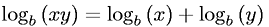
Thanks! I am passing this along to our math teacher today…
Thanks for writing out all the details Vinnie! Now I’ll just point all my future students to this post the next time this comes up in class. ;-)
Cheers,
Darren